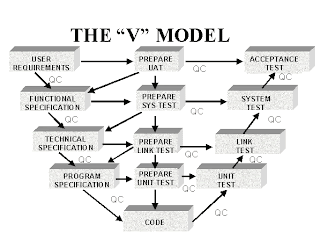1. Ad-hoc testing: This is a informal type of software testing that is performed by software testers, business analyst, developers or any stake holder without referring to test cases or documentation. Person performing ad-hoc testing usually has a good understanding of software requirements and tries to break the software and find defects with the experience and knowledge they have about the domain, requirements and functionality of the software. Ad hoc testing is intended to find defects that were not found by existing test cases.
2. Acceptance testing: This is a formal type of software testing that is performed by end customer to check if the software confirms to their business needs and to the requirements provided earlier. Acceptance tests are usually documented; however end customers may not document test cases for smaller version or releases.
3. Accessibility testing: This is a formal type of software testing that helps to determine whether the software can be used by people with disability. Disability can be blind, deaf, color blindness, learning disability etc. There are also companies and consultants that provide website accessibility audits.
4. Aging testing: This is a type of performance testing that is carried out by running software for longer duration like weeks or months and check performance of software to see if the software performance degrades or shows any signs of degradation after running for a longer period of time. Aging Test is also known as Soak testing and also known as longevity testing.
5. Alpha Testing: This is a formal type of testing that is performed by end customers at development site. Alpha testing is conducted before taking the software to Beta testing.
6. Agile Testing: This is a type of software testing that accommodates agile software development approach. Agile development treats testing as an integral part of software development and to be done along with coding. Agile testing allows incremental and iterative coding and testing.
7. API Testing: API testing is a type of testing that is similar to unit testing. Each of the Software APIs are tested as per API specification. API testing is mostly done by testing team unless APIs to be tested or complex and needs extensive coding. API testing requires understanding both API functionality and possessing good coding skills.
8. Automated testing: This is a testing approach that makes use of testing tools and/or programming to run the test cases using software or custom developed test utilities. Most of the automated tools provided capture and playback facility, however there are tools that require writing extensive scripting or programming to automate test cases.
9. All Pairs testing: Also known as Pair wise testing, is a black box testing approach and a testing method where in for each input is tested in pairs of inputs, which helps to test software works as expected with all possible input combinations.
10. Beta Testing: This is a formal type of software testing that is carried out by end customers before releasing or handing over software to end users. Successful completion of Beta testing means customer acceptance of the software.
11. Black Box testing: Black box testing is a software testing method where in testers are not required to know coding or internal structure of the software. Black box testing method relies on testing software with various inputs and validating results against expected output.
12. Backward Compatibility Testing: Type of software testing performed to check newer version of the software can work successfully installed over previous version of the software and newer version of the software works as fine with table structure, data structures, files that were created by previous version of the software.
13. Boundary Value Testing (BVT): Boundary Value Testing is a testing technique that is based on concept “error aggregates at boundaries”. In this testing technique, testing is done extensively to check for defects at boundary conditions. If a field accepts value 1 to 100 then testing is done for values 0, 1, 2, 99, 100 and 101.
14. Big Bang Integration testing: This is one of the integration testing approaches, in Big Bang integration testing all or all most all of the modules are developed and then coupled together.
15. Bottom up Integration testing: Bottom up integration testing is an integration testing
approach where in testing starts with smaller pieces or sub systems of the software till all the way up covering entire software system. Bottom up integration testing begins with smaller portion of the software and eventually scale up in terms of size, complexity and completeness.
16. Branch Testing: Is a white box testing method for designing test cases to test code for every branching condition. Branch testing method is applied during unit testing.
17. Basis path testing: Is a white box testing method for designing test cases to test code for every execution path of code at least once. Basis path testing method is applied during unit testing.
18. Browser compatibility Testing (BCT) : Its one of the sub types of testing of compatibility testing performed by testing team. Browser compatibility testing is performed for web applications with combination of different browsers and operating systems.
19. Benchmark testing: This is one of the types of testing performed by testing team, objective of benchmark testing is to measure performance of different versions of the software with predefined configuration (hardware and Operating system)configuration.
20. Binary portability testing: Binary portability testing is one of the types of comp ability testing which tests compatibility of binary or executable files from one hardware and/or operating system to other for e.g. win 2000 to windows xp etc.,
21. Compatibility testing: Compatibility testing is one of the test types performed by testing team. Compatibility testing checks if the software can be run on different hardware, operating system, bandwidth, databases, web servers, application servers, hardware peripherals, emulators, different configuration, processor, different browsers and different versions of the browsers etc.,
22. Certification testing: Certification testing is also related to Compatibility testing, however product will be certified as fit to use. Certification is applicable for hardware, Operating systems or Browser. e.g. hardware/laptops are certified for Windows 7 etc.,
23. Configuration Testing: Configuration testing is a type of testing which is used for performance testing as well as for performance tuning by finding optimal configuration settings that can make software perform at its best for hardware or for a given operating system.
24. Component Testing: is a type of software testing performed by developers. Component testing is carried out after completing unit testing. Component testing involves testing a group of units as code together as a whole rather than testing individual functions, methods.
25. Compliance Testing: is a type of software testing performed by external agencies, external standards body and can be done by testers as well. Objective of compliance testing is to test software meets the required standards, government laws, company policies etc.,
26. Concurrency Testing: is type of software testing performed by performance test engineers, objective of concurrency testing is to check if application performs as expected when multiple users use the software, logins, features and database etc.,
27. Comparison Testing: is a type of software testing performed to compare features, pros and cons of the product with competitor products or different versions of the product. This type of testing is usually done by Business analysts or marketing analysts.
28. Conformance Testing: is a type of software testing performed by external agencies or standards body. Conformance testing is done to endorse a product that it meets the requirements it was supposed to fulfill. e.g.: Mobile devices to restrict to a limit of electromagnetic radiation emission.
29. Conversion Testing: is a type of software testing performed by testers to check programs or software used for converting data from existing systems to new or replacement systems. e.g.: Existing Insurance software developed in java is being replace by SAP implementation, in this case existing data has to be converted, and migrated to SAP.
30. Code-driven Testing: is related to types of testing that makes uses of frameworks like Junit, XUnit, Nunit used for Unit testing.
31. Condition Coverage Testing: Condition coverage testing is a testing technique used during unit testing, where in developer tests for all the condition statements like if, if else, case etc., in the code being unit tested.
32. Dynamic Testing: Testing can be performed as Static Testing and Dynamic testing, Dynamic testing is a testing approach where-in testing can be done only by executing code or software are classified as Dynamic Testing. Unit testing, Functional testing, regression testing, performance testing etc.,
33. Documentation testing: is a type of Static testing in which project documents are checked for thoroughness and completeness. Documentation testing can range from doing spell, grammar check, reading the document from end user perspective, reading the documenting thoroughly understanding and looking for any ambiguous statements, checking documents that are technical in nature like installation documents for its simplicity and completeness. Documentation will also include EULA (End user license agreements), user guides, Admin guides, installation guides etc.
34. Decision Coverage Testing: Is a testing technique that is used in Unit testing, objective of decision coverage testing is to expertise and validate each and every decisions made in the code e.g. if, if else, case statements.
35. Destructive Testing: Destructive testing is a type of testing which is performed by testing team, Destructive testing is intended to find failure points of a software, be it by inputting incorrect data, inputting corrupt data, incorrect format, by volume or by number requests etc.,
36. Domain Testing: Domain testing is a software testing technique, Objective of domain testing is to select test cases of critical functionality of the software and execute them. Domain testing does not intend to run all the existing test cases.
37. Dependency Testing: Is type of testing which can be applied to components, web services, software services, software, APIs, intent of the dependency testing it to check the configuration, input and output sent by base application to dependent services or softwares are as per specification.
38. End-to-end Testing: End to end testing is performed by testing team, focus of end to end testing is to test end to end flows e.g. right from order creation till reporting or order creation till item return etc and checking ., End to end testing is usually focused mimicking real life scenarios and usage. End to end testing involves testing information flow across applications.
39. Exploratory Testing: Exploratory testing is an informal type of testing conducted to learn the software at the same time looking for errors or application behavior that seems non-obvious. Exploratory testing is usually done by testers but can be done by other stake holders as well like Business Analysts, developers, end users etc. who are interested in learning functions of the software and at the same time looking for errors or behavior is seems non-obvious.
40. Endurance Testing: Endurance testing is also known as soak testing, longevity testing. Endurance testing is usually performed by performance testing team. Endurance testing is done to check if software can withstand expected load on continuous basis for reasonable longer duration of time, say about a week or a month. During Endurance testing, performance issues or memory leaks that can be discovered and this is the intent of the endurance testing.
41. Equivalence Partitioning: Equivalence partitioning is also known as Equivalence Class Partitioning is a software testing technique and not a type of testing by itself. Equivalence partitioning technique is used in black box and grey box testing types. Equivalence partitioning classifies test data into Equivalence classes as positive Equivalence classes and negative Equivalence classes, such classification ensures both positive and negative conditions are tested.
42. Error-Handling Testing: Is a type of testing that focuses on error handling capabilities of software, this type of testing that focuses on response of the software and message it displays to uses incase of expected and un-expected errors.
43. Functional Testing: Functional testing is a formal type of testing performed by testers. Functional testing focuses on testing software against design document, Use cases and requirements document. Functional testing is a black box type of testing and does not require internal working of the software unlike white box testing.
44. Fault injection Testing: Fault injection Testing is a type of testing that done by testing team with help of development team. Faults or errors are induced in the application and existing tests are executed, in case the introduced errors are caught, that means existing tests are good and robust else additional tests have to be included. Fault injection testing is very important incase of defense, aerospace, medical or any critical software that can lead to financial or loss of life.
45. failover testing: is a type of software testing which focuses on testing functionality or features that enable software to recover from some of the anticipated failures like web server failure, hardware or network failure, or web services not available or not responding etc.,
46. Forward Compatibility Testing: is a type of software testing that is done to check if the software works as expected when software is downgraded from higher version to lower version for e.g. Presume you installed new version of Internet explorer 9.0 and due to some reason you are not comfortable or you find that new version I.E 9.0 is not working as expected, then you would downgrade to I.E. 8.0 and as a end user you will expect that I.E 8.0 works as earlier with all the favorites and browser add-ons intact. Software development companies provide forward compatibility testing in mind when there are going in for a major release and incase due to any issue (software, hardware or configuration) user should still have an option to go back to previous version of the software.
47. Fuzz Testing: Fuzz testing or fuzzing is a software testing technique that involves testing with unexpected or random inputs. Software is monitored for failures or error messages that are presented due to the input errors.
48. GUI (Graphical User Interface) testing: is aimed at testing the software GUI (Graphical User Interface) of the software meets the requirements as mentioned in the GUI mockups and Detailed designed documents. For e.g. checking the length and capacity of the input fields provided on the form, type of input field provided, e.g. some of the form fields can be displayed as dropdown box or a set of radio buttons. So GUI testing ensures GUI elements of the software are as per approved GUI mockups, detailed design documents and functional requirements. Most of the functional test automation tools work on GUI capture and playback capabilities. This makes script recording faster at the same time increases the effort on script maintenance.
49. Glass box Testing: Glass box testing is another name for White box testing. Glass box testing is a testing method that involves testing individual statements, functions etc., Unit testing is one of the Glass box testing methods.
50. Globalization Testing: Globalization testing is a type of testing which detects problems with in application design related to usage of the software with different languages, different character sets. Software used should not crash and should not be able to display information correctly. Globalization testing is applicable for software that is used by people across different geographies and different language.
51. Gorilla Testing: is a type of software testing done by software testing team, has a scary name though ?. Objective of Gorilla Testing is to exercise one or few functionality thoroughly or exhaustively by having multiple people test the same functionality.
52. Hybrid Integration Testing: Also known as sand witch testing is a combination of both bottom up and top down integration testing techniques. By combining both of these once can find more defects at the same time provide better integration test coverage.
53. Happy path testing: Also known as Golden path testing, this type of testing focuses on selective execution of tests that do not exercise the software for negative or error conditions.
54. Integration Testing: Integration testing also known as I&T in short, in one of the important types of software testing. Once the individual units or components are tested by developers as working then testing team will run tests that will test the connectivity among these units/component or multiple units/components. There are different approaches for Integration testing namely, Top-down integration testing, Bottom-up integration testing and a combination of these two known as Sand witch testing.
55. Interface Testing: Software provides support for one or more interfaces like “Graphical user interface”, “Command Line Interface” or “Application programming interface” to interact with its users or other software. Interfaces serves as medium for software to accept input from user and provide result. Approach for interface testing depends on the type of the interface being testing like GUI or API or CLI.
56. Internationalization Testing: Internationalization testing is a type of testing that is performed by software testing team to check the extent to which software can support Internationalization i.e., usage of different languages, different character sets, double byte characters etc., For e.g.: Gmail, is a web application that is used by people all over work with different languages, single by or multi byte character sets.
57. I18n Testing: I18n refers to Internationalization Testing, in the word “Internationalization”, between letters “I” and “n” there are about 18 letters, hence the name i18n.
58. Installation/un-installation Testing: Installation/un-installation Testing is a type of testing performed by testing team to find defects related to installation and un-installation of software. This type of testing is very important for packaged software applications (off the shelf software applications) where-in end users are expected to install the software. This testing would involve executing software installer in different modes like “express” or “custom” modes and on different types of environments like virtual operating systems and on different operating systems. Installation/un-installation Testing may also require updating software configuration files.
59. Keyword-driven Testing: Keyword driver testing is more of a automated software testing approach than a type of testing itself. Keyword driven testing is known as action driven testing or table driven testing.
60. Load Testing: Load testing is a type of non-functional testing; load testing is done to check the behavior of the software under normal and over peak load conditions. Load testing is usually performed using automated testing tools. Load testing intends to find bottlenecks or issues that prevent software from performing as intended at its peak workloads.
61. Localization Testing: Localization testing a type of software testing performed by software testers, in this type of testing, software is expected to adapt to a particular locale, it should support a particular locale/language in terms of display, accepting input in that particular locale, display, font, date time, currency etc., related to a particular locale. For e.g. many web applications allow choice of locale like English, French, German or Japanese. So once locale is defined or set in the configuration of software, software is expected to work as expected with a set language/locale.
62. Loop Testing: Loop testing is a type of white box testing technique, it is one of the most commonly used white box testing technique while performing unit testing.
63. Monkey testing: Monkey testing is a type of testing that can be performed by software testing team or new users of the software. Objective of monkey testing is to use the software without any specific tests in mind. Monkey test tries to break the software by entering incorrect dates like 31-Feb-2012 or long strings of text or numbers or special characters etc.,
64. Negative Testing: is a type of software testing approach, which calls out the “attitude to break”, these are functional and non-functional tests that are intended to break the software by entering incorrect data like incorrect date, time or string or upload binary file when text files supposed to be upload or enter huge text string for input fields etc.,
65. Non functional testing: Software are built to fulfill functional and non-functional requirements, non-functional requirements like performance, usability, localization etc., There are many types of testing like compatibility testing, compliance testing, localization testing, usability testing, volume testing etc., that are carried out for checking non-functional requirements.
66. ORT (Operational readiness testing): Operational readiness testing also known as pre go live testing is usually performed by software testers. As the name suggests, Operational readiness testing intends to validate the production environment after new version of the software is deployed in production environment. Software testers test the existing and new functionality to certify that the software is ready to be used by end users.
67. Orthogonal array Testing: is a black box testing technique. Orthogonal array Testing is statistical and systematic way of Software testing. Orthogonal array Testing technique helps to minimize the number of test cases and maximize test coverage by grouping set of test conditions. Orthogonal testing is effective in case of GUI testing, Configuration testing where there are multiple input parameters and testing one parameter at a time would lead to large number of test cases.
68. Pair Testing: is a software testing technique that can be done by software testers, developers or Business analysts (BA). As the name suggests, two people are paired together, one to test and other to monitor and record test results. Pair testing can also be performed in combination of tester-developer, tester-business analyst or developer-business analyst combination. Combining testers and developers in pair testing helps to detect defects faster, identify root cause, fix and test the fix.
69. Parallel Testing: is a software testing technique, where in you test two or more versions of the software “the current version” and “previous version or versions” of the software together to see the differences of existing functionality.
70. Path Testing: is a type of software testing technique that is used as part of white box testing approach. Objective of path testing is to exercise and test each of the branch statements. These testing techniques are applied by developers while performing Unit testing.
71. Performance Testing: is a type of software testing and part of performance engineering that is performed to check some of the quality attributes of software like Stability, reliability, availability. Performance testing is carried out by performance engineering team. Unlike Functional testing, Performance testing is done to check non-functional requirements. Performance testing checks how well software works in anticipated and peak workloads. There are different variations or sub types of performance like load testing, stress testing, volume testing, soak testing and configuration testing.
72. Penetration Testing: is a type of security testing, also known as pentest in short. Penetration testing is done to tests how secure software and its environments (Hardware, Operating system and network) are when subject to attack by an external or internal intruder. Intruder can be a human/hacker or malicious programs. Pentest uses methods to forcibly intrude (by brute force attack) or by using a weakness (vulnerability) to gain access to a software or data or hardware with an intent to expose ways to steal, manipulate or corrupt data, software files or configuration. Penetration Testing is a way of ethical hacking, an experienced Penetration tester will use the same methods and tools that a hacker would use but the intention of Penetration tester is to identify vulnerability and get them fixed before a real hacker or malicious program exploits it.
73. Ramp Testing: is a type of testing conducted to check the response of the software with constant increase in workload on the software. Ramp testing enables tests the ability of the software to sustain gradual increase in work load.
74. Regression Testing: is a type of software testing that is carried out by software testers as functional regression tests and developers as Unit regression tests. Objective of regression tests are to find defects that got introduced to defect fix(es) or introduction of new feature(s). Regression tests are ideal candidate for automation.
75. Retesting: is a type of retesting that is carried out by software testers as a part of defect fix verification. For e.g. a tester is verifying a defect fix and let us say that there are 3 test cases failed due to this defect. Once tester verifies defect fix as resolved, tester will retest or test the same functionality again by executing the test cases that were failed earlier.
76. Resilience testing: is a type of testing carried by performance engineering team to assess how stable the software is when it is subject to incorrect data, large workloads and more volume of data to be processes.
77. Recovery Testing: is a type of testing performed by software testers. Recovery testing aims at checking how soon and how efficiently software can recover from software crashes, Operating system crashers, and hardware failures. Recovery testing is not the same as fail rover testing or reliability testing.
78. Risk based Testing: is a type of software testing and an different approach towards testing a software. In Risk based testing, requirements and functionality of software to be tested are prioritized as Critical, High, Medium and low. In this approach, all critical and High priority tests are tested and them followed by Medium. Low priority or low risk functionality are tested at the end or may not based on the time available for testing.
79. Smoke testing: is a type of testing that is carried out by software testers to check if the new build provided by development team is stable enough i.e., major functionality is working as expected in order to carry out further or detailed testing. Smoke testing is intended to find “show stopper” defects that can prevent testers from testing the application in detail. Smoke testing carried out for a build is also known as build verification test.
80. Security Testing: is a type of software testing carried out by specialized team of software testers. Objective of security testing is to secure the software is to external or internal threats from humans and malicious programs. Security testing basically checks, how good is software’s authorization mechanism, how strong is authentication, how software maintains confidentiality of the data, how does the software maintain integrity of the data, what is the availability of the software in an event of an attack on the software by hackers and malicious programs is for Security testing requires good knowledge of application, technology, networking, security testing tools. With increasing number of web applications necessarily of security testing has increased to a greater extent.
81. Sanity Testing: is a type of testing that is carried out mostly by testers and in some projects by developers as well. Sanity testing is a quick evaluation of the software, environment, network, external systems are up & running, software environment as a whole is stable enough to proceed with extensive testing. Sanity tests are narrow and most of the time sanity tests are not documented.
82. Scalability Testing: is a non functional test intended to test one of the software quality attributes i.e. “Scalability”. Scalability test is not focused on just one or few functionality of the software instead performance of software as a whole. Scalability testing is usually done by performance engineering team. Objective of scalability testing is to test the ability of the software to scale up with increased users, increased transactions, increase in database size etc., It is not necessary that software’s performance increases with increase in hardware configuration, scalability tests helps to find out how much more workload the software can support with expanding user base, transactions, data storage etc.,
83. Stability Testing: is a non functional test intended to test one of the software quality attributes i.e. “Stability”. Stability testing focuses on testing how stable software is when it is subject to loads at acceptable levels, peak loads, loads generated in spikes, with more volumes of data to be processed. Scalability testing will involve performing different types of performance tests like load testing, stress testing, spike testing, soak testing, spike testing etc.,
84. Structural testing: is an alias for White box testing. Refer to white box testing for more details.
85. Static Testing: is a form of testing where in approaches like reviews, walkthroughs are employed to evaluate the correctness of the deliverable. In static testing software code is not executed instead it is reviewed for syntax, commenting, naming convention, size of the functions and methods etc. Static testing usually has check lists against which deliverables are evaluated. Static testing can be applied for requirements, designs, test cases by using approaches like reviews or walkthroughs.
86. Stress Testing: is a type of performance testing, in which software is subjected to peak loads and even to a break point to observe how the software would behave at breakpoint. Stress testing also tests the behavior of the software with insufficient resources like CPU, Memory, Network bandwidth, Disk space etc. Stress testing enables to check some of the quality attributes like robustness and reliability.
87. System Testing: this includes multiple software testing types that will enable to validate the software as a whole (software, hardware and network) against the requirements for which it was built. Different types of tests (GUI testing, Functional testing, Regression testing, Smoke testing, load testing, stress testing, security testing, stress testing, ad-hoc testing etc.,) are carried out to complete system testing.
88. Soak Testing: is a type of performance testing, where in software is subjected to load over a significant duration of time, soak testing may go on for few days or even for few weeks. Soak testing is a type of testing that is conducted to find errors that result in degeneration of software performance with continued usage. Soak testing is extensively done for electronic devices, which are expected to run continuously for days or months or years without restarting or rebooting. With growing web applications soak testing has gained significant importance as web application availability is critical for sustaining and success of business.
89. Spike Testing: is a type of performance testing performed by performance engineering team. Objective of spike testing is to check how software responds to workloads that are sent in very short span of time and which are not constant over period of time.
90. System Integration Testing: known as SIT (in short) is a type of testing conducted by software testing team. As the name suggests, focus of System integration testing is to test for errors related to integration among different applications, services, third party vendor applications etc., As part of SIT, end-to-end scenarios are tested that would require software to interact (send or receive data) with other upstream or downstream applications, services, third party application calls etc.,
91. Transparent box testing: is an alias for White box testing. Refer to White box Testing
for more details.
92. Top down Integration testing: is one of the integration testing approaches. Top down integration testing is an incremental testing approach for integration testing where in testing of top level modules are done first before moving on to testing of branch modules. Top down integration testing helps to find design issues in the beginning of the Integration test stage.
93. Upgrade testing: is a type of testing that is carried out by software testers. Upgrade testing is more often carried out after an hardware upgrade or operating system upgrade or any other supporting software like JVM or Web server or application server. For e.g. if JRE is upgraded from 1.0 to 2.3.3 then the subset of the functional tests have to be executed to ensure application features are not broken due to JRE upgrade.
94. Unit testing: is a type of testing that is performed by software developers. Unit testing follows white box testing approach where developer will test units of source code like statements, branches, functions, methods OR class, interface in OOP (object oriented programming). Unit testing usually involves in developing stubs and drivers. Unit tests are ideal candidates for automation. Automated tests can run as Unit regression tests on new builds or new versions of the software. There are many useful unit testing frames works like Junit, Nunit etc., available that can make unit testing more effective.
95. Upward compatibility Testing: Upward compatibility testing is another name for forward compatibility Testing.
96. Usability testing: is a type of software testing that is performed to understand how user friendly the software is. Objective of usability testing is to allow end users to use the software, observe their behavior, their emotional response (whether users liked using software or were they stressed using it? etc.,) and collect their feedback on how the software can be made more useable or user friendly and incorporate the changes that make the software easier to use.
97. User Acceptance testing (UAT ): User Acceptance testing is a must for any project; it is performed by clients/end users of the software. User Acceptance testing allows SMEs (Subject matter experts) from client to test the software with their actual business or real-world scenarios and to check if the software meets their business requirements.
98. Volume testing: is a non-functional type of testing carried out by performance engineering team. Volume testing is one of the types of performance testing. Volume testing is carried out to find the response of the software with different sizes of the data being received or to be processed by the software. For e.g. If you were to be testing Microsoft word, volume testing would be to see if word can open, save and work on files of different sizes (10 to 100 MB).
99. Vulnerability Testing: involves identifying, exposing the software, hardware or network Vulnerabilities that can be exploited by hackers and other malicious programs likes viruses or worms. Vulnerability Testing is key to software security and availability. With increase number of hackers and malicious programs, Vulnerability Testing is critical for success of a Business.
100. White box Testing: White box testing is also known as clear box testing, transparent box testing and glass box testing. White box testing is a software testing approach, which intends to test software with knowledge of internal working of the software. White box testing approach is used in Unit testing which is usually performed by software developers. White box testing intends to execute code and test statements, branches, path, decisions and data flow within the program being tested. White box testing and Black box testing complement each other as each of the testing approaches have potential to un-cover specific category of errors.