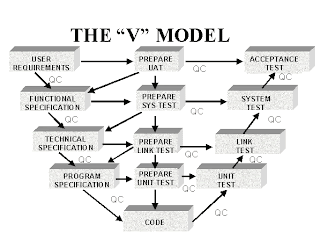START MANUAL TESTING
The Manual Testing is to make sure that the application under test is defect free and software application is working as per the requirement specification document.There are different stages for Manual Testing like Unit testing, Integration testing, System testing and User Acceptance testing.A test plan document is created by test lead which describes the detailed and systematic approach to testing a software application. Basically the test plan typically includes a complete understanding of what the ultimate workflow will be.
This type includes the testing of the Software manually i.e. without using any automated tool or any script. In this type, tester takes over the role of end user and test the Software to identify any un-expected behavior or bug. Once the reported defects are fixed, the testers will retest the defect to make sure that the defects are fixed. The main goal of Software testing is to make software defect free & deliver good quality Product to customer.To ensure the completeness of testing (100% test coverage) test cases or test scenarios are created. Manual Testing Concepts also includes exploratory testing as testers explore the software to identify errors in it.There are different stages for Manual Testing like Unit testing, Integration testing, System testing and User Acceptance testing.
To ensure the completeness of testing (100% test coverage) test cases or test scenarios are created. Manual Testing Concepts also includes exploratory testing as testers explore the software to identify errors in it.
After the testing is started the designed test cases or test scenarios will be executed & any differences between actual & expected results are reported as defects.
As discussed previous , automated testing is extremely powerful and cost effective at allowing you to ensure that the system meets customer requirements now and in the future, and ensuring that as the system develops and grows, all the requirements and features are still working as you expect.The aim to decide how you going to use each technique to solve different problems. When you add TDD, the code quality is also increased which will have long-term benefits when it comes to the maintainability of the code base. This is where automated testing is best. However, at the moment automated testing is not very good when it comes to knowing if the application is usable by a human. They can't decide if the text and information provided will be understandable by the end-user. In other ways, it is extremely costly to automate certain parts of the system — for example a jQuery effect which can only really be verified by using the control and ensuring that the effect is as desired. We feel that although this could be automated, it is more effective to manually test the effect, as this will provide you with more confidence that it is working as you expect, and also it is cheaper in terms of time taken. Although we have already discussed at length the advantages of automated testing, there is still a time and place where manual testing is important, in some cases more important than automated testing. Many people have successfully released software and products without having any automated testing in place, instead relying on the manual testing techniques discussed throughout this. Even though this has been successful for many companies, we feel that the best approach to take is a mixture of automated testing, as we have already discussed, and manual testing. Combining the two provides you with a safety net to catch regression bugs, allowing you to push forward with the development and still catch the issues which only manual testing can uncover.